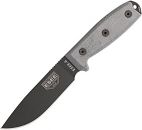Introducing 360°Sync for Yosemite
Description
1.) Pull up the Yosemite 360°Sync video on your phone
2.) Pull up the Yosemite Episode on your computer or TV
3.) Start both videos at the same time
4.) Move your phone around and enjoy a synchronized, 360° experience.
Tags: VR,Virtual Reality (Media Genre),Google Cardboard,360,Ricoh Theta,Yosemite,Backpacking (Sport),Hiking (Sport),Camping (Literature Subject),Adventure Archives,Bushcraft,Phone,Cell Phone (Award-Winning Work)
Video Transcription
for this episode we got something special a 360 companion video all you gotta do is pull up your phone pull your somebody up on your TV or computer insert the videos at the same time totally because and then the phone okay
About the Author

AdventureArchives
Like our videos? Support the episodes at Patreon! https://www.patreon.com/adventure?ty=h
Adventure Archives is a Youtube channel about camping, hiking, and bushcraft through the backcountry. Join us as we explore the wilderness and share our thoughts and the beautiful scenery of nature.
NOTE: Our videos are not for commercial sale or use.
FAQ:
Cameras? Sony A7s ii (16-35mm f4, 55mm f1.8) Panasonic GH5 (12-35mm f2.8, 100-300mm) Sony A6300 (Thomas's videos)
Editing software? Adobe Premiere CC
Where are you from? Andrew, Bryan, and Thomas, Ohio. Robby, Indiana.
How do you know each other? Andrew and Bryan are brothers, Robby is their cousin, Thomas was their neighbor.
More articles from this author
- Return to Japan Vlog Day 4 // Ameyoko Ueno Tokyo
- China Vlog Day 16 // Goodbye from Shanghai // 2017.5.6
- Robby's VLOG // Japan Day 12 // Japanese Shepherd's Pie
- Robby's VLOG // Japan Day 1 // En Route
- So Good
- Bike Path Philosophy Ramble
- Return to Japan Vlog Day 3 Part 1 // Akihabara Super Potato
- Return to Japan Vlog Day 6 // Hiking Preparations
- Archery
- A New Series on Adventure Archives (APRIL FOOLS!)
- Great Smoky Mountains Teaser
- Return to Japan Vlog Day 1 // Flying and Arriving
- How to Identify Trees in the Winter (Part 1)
- Robby's VLOG // Japan Day 5 // Why is Robby in Japan?
- Archives LIVE again
- Channel Update - Episode 5 coming VERY soon
- Texas Canyon & Traphagan Park | LA Hiking
- Return to Japan Vlog Day 5 // Hiking Mount Maruyama
- Editing Red River Gorge
- Adventure Archives Livestream 2018.2.20 Tuesday
- Adventure Archives Stream Archive | 5.15.2018
- Campfire Chronicles Podcast #11 | VIDEO PODCAST | Yellowstone and our Favorite Parts about Camping
- Robby's VLOG // Japan Day 10 // Mt Iwate in Morioka Japan
- China Vlog Day 3 pt. 2 // Our Ancestral Gravesite (And Bee Liquor) // 2017.4.23 Sunday
- Campfire Chronicles Podcast #15 | VIDEO PODCAST| Thomas, Robby, and Andrew Talk about Nothing
- How to Identify Trees in the Winter (Part 2)
- Shenandoah National Park in 4K | Backpacking, Hiking, & Camping Virginia
- Red Rock Canyon in 4K | Overnight Camping and Hiking near Los Angeles
- Wayne National Forest in 4K | Best Ohio Backpacking | Bushcraft, Hiking, & Camping Lake Vesuvius
- Orlando, FL Meetup Announcement | Adventure Archives
- Red River Gorge in 4K | Bushcraft Backpacking, Hiking, and Hammock Camping in Daniel Boone NF
- Yosemite National Park in 4K | Backpacking, Hiking, and Camping at North Dome/Upper Falls
- Robby's VLOG // Japan Day 6 // Hiking Bonomine, a Japanese Mountain
- ThruNite Ti4 Compact LED Penlight Review & Night Hike Field Test | Outdoor Camping Light Reviews
- Return to Japan Vlog Day 2 // The Big Surprise
- China Vlog Day 3 pt. 1 // Duck Heads & Feet For Lunch // 2017.4.23 Sunday
- 10 Days Left Until a NEW Episode!
- Robby's VLOG // Japan Day 3 // Crazy Japanese Arcade
- Winter Tree ID Philosophy Ramble
- Yellowstone National Park in 4k | Backpacking, Hiking, and Camping Wyoming
- Rattle Snake Encounter at Pico Canyon | LA Hiking
- Channel Update & Episode 3 (Slight) Delay
- Campfire Chronicles Podcast #07 | Editing Vesuvius, Philosophy, and Q&A
- The Sierra Pelonas (PCT) | Pacific Crest Trail hiking near LA, California
- Robby's VLOG // Japan Day 2 // Riding Bikes in Traffic
- Robby's VLOG // Japan Day 14 // The Final Day
- Campfire Chronicles Podcast #10 | VIDEO PODCAST | News Updates and Our Inspirations
- Asian Camping Food 2 | How to Make Japanese Sushi and Onigiri with Non-Perishable Ingredients
- Winter Archery with Homemade Bow and Arrow
- Angeles National Forest in 4K | SoCal and LA Hiking Mt. Islip
- How to make Ghee (Clarified Butter for Lactose Intolerant People)
- Algonquin Provincial Park in 4K | Canoe Camping and Bushcraft in Ontario, Canada
- Red Rock Canyon and Batelle Darby Creek Metro Park | LA Hiking
- China Vlog Day 11 // Two Fools at a Chinese Wedding // 2017.5.1
- Connection with the National Parks #findyourpark #contest
- Campfire Chronicles Podcast #9 | Prepping for Mt. Whitney
- Adventure Bushcraft: Winter Stroll & Pine Needle Tea
- New River Gorge in 4K | Bushcraft Backpacking, Camping, and Hiking Glade Creek in the Spring
- Campfire Chronicles Podcast #12 | VIDEO PODCAST | Beer and Fire
- Return to Japan Vlog Day 10 // Meeting Yoko Shimomura!
- Sequoia National Park and Beverly Hills in 4K | California Roadtrip
- Allegheny National Forest in 4K | Bushcraft Backpacking, Hiking, and Camping Pennsylvania
- Campfire Chronicles Podcast #2 | Andrew's Disappointing Camp Trip & Our Dream Travel Destinations
- Backyard Plant ID | Part 3/3 | How to Identify Edible and Useful Bushcraft Plants in the Summer
- China Vlog Day 7 & 8 // Yiwu, Where All Things Are Made // 2017.4.27-28
- Campfire Chronicles Podcast #16 | VIDEO PODCAST | Our Gear
- Snowy Mt. Baldy | San Antonio Falls
- Campfire Chronicles Podcast #14 | VIDEO PODCAST | Q&A
- Robby's VLOG // Japan Day 11 // Pizza Hut in Japan
- Mesa Verde National Park in 4k | #FYPx pt. 2 | Outdoors Hiking in Colorado
- Los Angeles Cave Hiking | Cave of Munits
- Robby's VLOG // Japan Day 9 // Conveyor Belt Sushi
- North Manitou Island | Bushcraft Backpacking, Hiking, and Camping in the Sleeping Bear Dunes
- Best Natural Tinder Sources | Identifying Tulip Poplar Tree for Tinder & Friction Fire
- Campfire Chronicles Podcast #4 | The Secrets of Our Filming Process and Bryan's Smoky Mountain Story
- Return to Japan Vlog Day 3 Part 2 // Alleyways, Nooks, and Crannies
- Adventure Archives Trailer #3
- China Vlog Day 12 and 13 // Chinese KFC and Movie Theater // 2017.5.2.3
- Madventure Archives
- Hoosier National Forest | Best Indiana Hiking, Bushcraft, Backpacking, and Camping
- How to Tie 3 Essential Knots for Bushcraft and Camping | Tying the Ray Mears Tarp Knots
- Tarp Camping Tips: A Quick Adventure Course
- Bushcraft Foraging | How to Cook Edible Wild Milkweed Pods on a Campfire in the Summer
- Japan in 4K | Hiking, Camping, and Backpacking Mt. Kumotori in Tokyo, Japan
- About to board the plane to Yellowstone
- Homemade Bow and Arrow
- Great Sand Dunes NP in 4k | #FYPx pt.1 | Bushcraft Backpacking, Hiking, and Camping in Colorado
- China Vlog Day 2 // Ancient Chinese Village // 2017.4.22 Saturday
- APOCABOX Unboxing | Survival, Bushcraft, and Prepper Gear & Tools Subscription Box
- Full Episode coming May 1st! Early Release available on Patreon right now!
- Our Camping and Backpacking Gear and Camera Equipment
- Return to Japan Vlog Day 11 // The Adventure Continues
- Solar Eclipse 2017 in 4K | Total Eclipse in Kentucky
- Behind the Scenes - Winter Camping at Mohican State Park
- Behind the Scenes Music Video // Zaleski // Knockin' On Nature's Door
- Daniel Boone National Forest in 4K | Bushcraft Backpacking, Camping, and Hiking Clifty Wilderness
- Asian Food for Camping
- Into the Wild: A Legend of Zelda Tribute
- Adventure Archives Live Video
- Cereal With Strangers (Upcoming full episode music video)
- Natural Remedies for Poison Ivy | Summer Camping Wild and Herbal Medicine and First Aid
- Yosemite Out Thursday!
- Robby's VLOG // Japan Day 13 // Questions and Answers
- Why is Andrew Flying to Colorado?
- Adventure Archives Trailer
- Zaleski State Forest | Ohio Backpacking, Bushcraft, Hiking, and Camping
- Robby's VLOG // Japan Day 4 // A Million Storm Troopers in Akihabara
- Dolly Sods Wilderness | Bushcraft Backpacking, Hiking, and Camping in Monongahela National Forest
- Robby's VLOG // Japan Day 7 // Awesome Japanese Shrine
- Soundtracks for Sale on Bandcamp
- Military Prismatic Sighting Compass by SE - Review
- China Vlog Day 6 // Gone Fishing // 2017.4.26
- Campfire Chronicles Podcast #1 | Yosemite & Thomas's First Camping Trip Mishaps
- How To Make: Flatbread and Chinese Chive Pancakes While Camping
- How To: The Best Home-made Gear to Keep your Feet Warm While Camping
- 360°Sync | Yosemite VR 360 | Adventure Archives
- Sierra Trading Post $200 Gift Card Giveaway & Yosemite Teaser
- Backyard Plant ID | Part 1/3 | How to Identify Edible and Useful Bushcraft Plants in the Summer
- Mt. Baldy | LA Blizzard Hiking
- China Vlog 9 // Eating Brains at Xihu (West Lake), Hangzhou // 2017.4.29
- Adventure Archives Channel Trailer | Journey, Anywhere.
- Cooper Canyon | Angeles National Forest Hiking and Backpacking near Los Angeles
- Find Your Park Expedition Teaser Trailer
- Hocking Hills State Park | Winter Hiking in Ohio near Athens, Logan, Hocking county
- Return to Japan Vlog Day 9 // Mt. Kumotori - The Long Road Home
- Mammoth Cave National Park | Backpacking and Canoe Camping on the Green River
- Adventure Archives Trailer #2
- Sierra Trading Post Unboxing // Red River Gorge Preview in 4K
- Hiking Mt. Wilson via Chantry Flats | Sony a6300 4K Footage
- Santa Monica Mountains in 4K | Sandstone Peak | LA and SoCal Hiking
- Return to Japan Vlog Day 7 // Mt. Kumotori - Start of the Hike
- Monongahela National Forest in 4K | Bushcraft Backpacking, Hiking, and Camping the Tea Creek Trail
- Campfire Chronicles Podcast #13 | VIDEO PODCAST | Talking with Thomas
- LA Hiking | Topanga State Park & Eagle Rock
- Edible Trees | Foraging a Wild Flower and Leaf Salad in the Spring | Bushcraft
- Great Smoky Mountains National Park | Solo Backpacking, Hiking, and Camping in the Smokies
- Like our videos? Support us on Patreon!
- Great Sand Dunes & Mesa Verde National Park in 4K | Colorado Hiking | Find Your Park Expedition
- Backyard Plant ID | Part 2/3 | How to Identify Edible and Useful Bushcraft Plants in the Summer
- Behind The Scenes - Dolly Sods Bloopers
- New River Gorge Early Release out Now! Public release Aug 1st!
- Robby's VLOG // Japan Day 8 // Star Wars the Force Awakens Opening Night in Japan
- Starting a Fire in the Winter with Natural Tinder
- Robby's VLOG // T-1 Day to Japan
- Behind the Scenes Music Video // Hoosier // Memories of Summer
- Dolly Sods Winter | Bushcraft Backpacking, Hiking, and Winter Camping in Monongahela National Forest
- China Vlog Day 14 & 15 // Old China, New China // 2017.5.4-5
- Morgan Monroe State Forest | Indiana Backpacking, Bushcraft, Hiking, and Autumn Camping
- Channel Update and Suggested Channels
- Campfire Chronicles Podcast #3 | Our first Camping Trip & Answering Listener's Questions
- People Eat Weird Foods from the Wilderness
- Mt. Waterman | LA Hiking
- Identifying Spring Wildflowers | Foraging for Edible and Bushcraft Native Plants in the Eastern US
- Germany in 4K | Early Release available NOW!
- China Vlog Day 1 // Flying into Shanghai // 2017.4.21 Friday
- China Vlog Day 10 // Lianzhou Underground River // 2017.4.30
- Return to Japan Vlog Day 8 // Mt. Kumotori - The Summit
- China Vlog Day 5 // Climbing Xian Hua Mountain // 2017.4.25 Tuesday
- Hiking Wind Wolves Preserve | SoCal Wilderness Hiking near LA
- Behind the Scenes Music Video // Dolly Sods Winter // Forest Dots
- Sleeping Bear Dunes National Lakeshore | Bushcraft Backpacking, Hiking, and Camping
- Channel Update (Andrew)
- Gear Review - Rab Alpine 45 Backpack - Ultralight Backpacking Gear
- Panasonic GH5 vs. Sony A7sii
- Behind the Scenes Music Video // Morgan Monroe // Credits Bongo Jam
- China Vlog Day 4 // Paddling a Metal Canoe // 2017.4.24 Monday
- Campfire Chronicles Podcast #08 | Learning from Our Experiences
- Germany in 4K | Backpacking, Hiking, and Camping the Palatinate Forest
- Campfire Chronicles Podcast #17 | VIDEO PODCAST | Favorite Seasons and more
- Fall in the Sierras in 4K | Parker Lake Near Ansel Adams and Yosemite Parks
- White Water Rafting and Camping in the Sierras with Kern River Outfitters 4K
- Mt. Whitney in 4K | Backpacking, Hiking, and Mountain Climbing the Sierras
- Campfire Chronicles Podcast #18 | VIDEO PODCAST | Thanksgiving, Food, and More
- Solar Eclipse Camping | Shawnee National Forest in 4K
- Campfire Chronicles Podcast #19 | VIDEO PODCAST | Resolutions, The Channel, & Live Q&A
- Highbanks Metro Park | Columbus, Ohio
- What's coming up for Adventure Archives?! 2018
- Pictured Rocks Teaser | Early Release Available NOW!
- Outdoor Vitals Summit 0°F Sleeping Bag Review
- Pictured Rocks in 4K | Fall Camping, Hiking, and Bushcraft Backpacking in the Upper Peninsula
- How to Choose your First Camping or Bushcraft Knife
- Campfire Chronicles Podcast #20 | Stream of Consciousness with Robby and Andrew
- Creative Camp Cooking: Cajun Stuffed Potato | Backpacking Trail Meals
- How to Prepare for Mount Whitney (& Wag Bags)
- Adventure Archives Livestream 3.20.2018 | Episode Preview
- Saddleback Butte in 4K | SoCal Mojave Hiking in Los Angeles
- Hoosier National Forest in 4K | Winter Camping, Hiking, and Wilderness Travel
- Campfire Chronicles #21 | GUEST Podcast | Becca Pollard from Keep Wayne Wild
- Winter Camping at Hoosier National Forest Early Release Out Now! Public Release April 1st!
- Meetup! June 3rd Announcement
- How to Tie 3 Essential Camping Knots | Prusik, Trucker's Hitch, & more
- Campfire Chronicles #24 | The Roadtrip Episode Part II
- Eat Your Lawn | Identifying Edible and Medicinal Weeds in your Yard
- Campfire Chronicles #23 | The Roadtrip Episode
- Vasquez Rocks & Satan's Den | Desert Hiking Los Angeles 4K
- Campfire Chronicles #22 | Hoosier, and How We Each Experience Nature Differently
- Winter in Lake Tahoe in 4K | Snowshoe Hiking & Sunset Cruise
- Big Sur to Death Valley California Road Trip in 4K | Part I
- Seneca Creek Snowstorm 4K | Blizzard Camping & Hiking in West Virginia
- Manistee National Forest in 4K | Hammock Camping and Hiking Manistee River Trail in Michigan
- Canoeing in the Bayou, Hiking in Texas, and Exploring a Southern Plantation
- Point Mugu and Malibu | Hiking near LA 4K
- Point Reyes near San Francisco 4K | Camping & Hiking Coast Camp
- The American Southwest | Zion National Park, Horseshoe Bend, Monument Valley in 4K
- American Southwest Roadtrip: Coming August 1st!
- The Deep South in 4K | Canoeing the Bayou, Hiking Texas, and Exploring a Plantation
- Next Episode & Special Live Stream Announcement!
- The Paw Paw Festival | Trying Pawpaw Beer and Food, Starting Friction Fire, and Throwing Atlatls
- Natural Hotsprings, Mono, and Convict Lake in 4K | Sierras Rt. 395
- Canoeing the Mad River in Ohio 4K
- Shale Hollow 4K | Unique Ohio Geology and Weird Rocks
- Manistee National Forest in 4K | Hiking, Camping and Canoeing Disaster on the Manistee River
- Mt. Katahdin | Hiking the Maine Appalachian Trail at Baxter Peak 4K
- Wildcat Hollow Trailer - Coming Dec 1 - Early Release available NOW!
- How to make a Bushcraft Wreath using Natural Materials 4K
- Outdoor Vitals LoftTek Jacket Overview/Review
- Wildcat Hollow 4K | Ohio Backpacking, Hiking and Camping in Wayne NF
- Hour Long Campfire 4K | Virtual Fire for Christmas Holiday with Natural Sounds